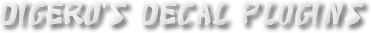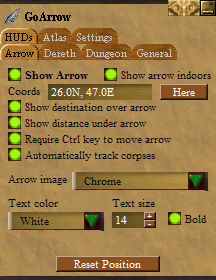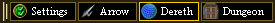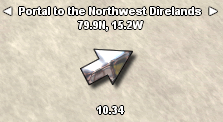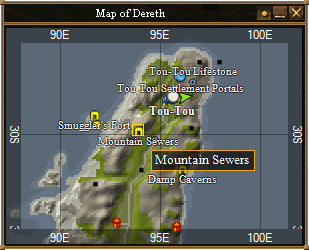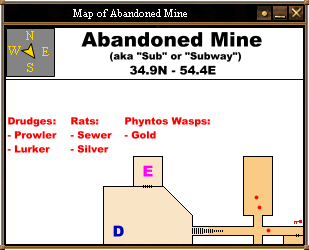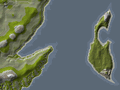|
Welcome!
|
|
|
|
|
Plugins
|
|
|
|
Requirements

|
|
|
|
|
Resources
|
|
|
|
|
Contact Me
|
|
|
|
|
PayPal
|

Donations Appreciated =)
|
|
|
Choose a Color!
|
Which color would you like the site to be?
|
|
|
|
Retired Plugins
|
|
|
|
|
 |
GoArrow |
|
|
| Description |
GoArrow displays an arrow on your screen that points towards coordinates
that you specify. This is very handy if you have to run to coordinates with obstacles in
the way (like mountains), or if you're just directionally-challenged, like me =D
GoArrow has the ability to find a route between any two locations in Dereth, as well
as look up locations' details from either the
Crossroads of Dereth atlas
 or the ACSpedia atlas
or the ACSpedia atlas
 . .
GoArrow also has an interactive surface map and can display maps from
ACMaps
 for any dungeon.
for any dungeon.
|
|
| Download |
Current Version
GoArrow v1.2.0.1
Updated map of Dereth (replace DerethMap.zip in the GoArrow folder)
Updated MapRegions.xml (save it to the GoArrow folder)
|
|
| Screenshots |
|
|
< Click on a tab for more information about that tab
|
 HUD Screenshots HUD Screenshots
|
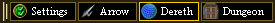
|
The GoArrow Toolbar
This toolbar gives direct access to GoArrow's HUDs. You can choose which buttons
are on the toolbar on the HUDs >
General tab.
|
|
|
The Arrow HUD
On the left is an in-game screenshot of the HUD, and on the right is an animated GIF
showing how the arrow rotates.
|
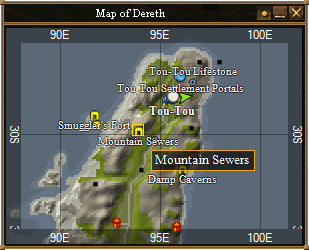
|
Map of Dereth
The map of Dereth, centered around Tou-Tou. The mouse doesn't appear on the screenshot,
but it is hovering over the Mountain Sewers icon.
|
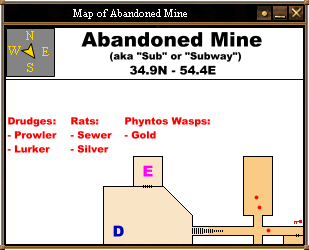
|
Dungeon Map
The dungeon map, showing a map of Abandoned Mine. The compass in the upper left shows your
heading.
|
|
|
| Notes |
-
When entering coordinates, you can enter pretty much any text as long as it contains
coordinates somewhere. For instance, you can paste the entire string:
Jim tells you, "Menhir Ring 4 :: 44.7N, 80.9W (relative to me: 1.2S, 0.3E)"
and GoArrow will pick out the first set of coordinates it finds (44.7N, 80.9W).
-
The lists of locations on the Search, Route, Favorites, and Recent tabs respond the same way
to mouse clicks:
- Click on the name or coords to see the location's details.
- Ctrl+Click on the name or coords to set the location as the route end.
- Shift+Click on the name or coords to set the location as the route start.
- Click on the GoArrow icon on the right to set the arrow's destination coordinates.
- Click on the location's icon on the left to remove the location from the list.
-
Unlike Oracle of Dereth and Navi III's route-finding algorithms, GoArrow's algorithm works
faster with more start locations enabled.
-
The "Here" button is very useful for setting a waypoint inside of a dungeon, where AC won't
tell you the coordinates. Be sure to turn on "Show Arrow Indoors" if you want to use the
arrow in a dungeon.
-
You can pick which mouse buttons you use to control the maps on the
HUDs > Dereth and
HUDs > Dungeon tabs.
-
When zooming on a map, the point under the mouse cursor will be kept in the same spot on
the screen. That way, you can put the mouse over the point you want to zoom to and zoom
directly into it.
There are two exceptions to this:
- If the Dereth Map is centered on the player, zooming in will keep it centered on
the player.
- If you hold down Shift or Control, the map will stay centered on the point where
it's currently centered.
-
If you want to download a darker version of the Dereth map (with colors more similar to
the ones used in ACExplorer), download DerethMap.zip and replace
the one in the GoArrow folder (don't unzip it!). I've also included the original light-colored
map in case you want to go back.
|
|
| Known Bugs |
- None. Use one of the methods on the left to contact me if you find one.
|
|
| Version History |
| GoArrow v1.2.0.1 December 23, 2006 |
- Fixed a bug that occasionally caused a NullReferenceException.
- Fixed a bug where you occasionally had to click "Locate on map" twice (from the Details tab) to actually have the map center on a location.
- The arrow now properly saves the route or tagged person that it was pointing to.
|
| GoArrow v1.2.0.0 December 20, 2006 |
Atlas/Route Finding
- Route finding will no longer suggest routes that involve running through
the ocean to an island. Unfortunatley, it can still suggest routes that
involve running over impassable slopes or through deep lakes.
- The coordinates for start locations now save properly when set while
dual-logging.
- Removed the "Relative to me" part when you copy a location's information
from the details tab.
- Reset the "Auto update recalls" option to default to on, since almost
everyone turned it off due to the bug from v1.1.0.1.
- Added portal gems to the list of start locations, but they are disabled
by default. You can enable them on the
Settings > Route Finding >
Start Locations tab if you use portal gems.
- GoArrow will now automatically detect and use portal devices at your
mansion. Configure it on the Settings
> Route Finding > Portal Devices tab.
- If you haven't updated the locations database in over a month, GoArrow
will remind you to update it when you log in.
All HUDs
- Added a HUD Toolbar, similar to the Decal toolbar, that lets you easily
turn on and off the Arrow, Dereth Map, and Dungeon Map.
- All HUDs (Arrow, Dereth Map, Dungeon Map) now share the same opacity
settings.
- Added options for which mouse buttons control the Dereth and Dungeon maps.
- Reduced graphics memory usage.
Arrow HUD
- The arrow now has an [X] box to close it with the mouse (only visible when
the mouse is over the arrow and the CTRL key is held down).
Dereth Map
- Updated the map for Dark Isle.
- Added a right-click menu for the map.
- The arrow's destination is shown as an orange triangle on the map.
- Panning the map while running no longer makes the map keep jumping back
to the player's location if "Center on player" is selected. The map
will recenter on the player when the mouse button is released.
- The "Center on player" option recenters the map less frequently
(improves AC's framerate when you're running with the map open).
- Fixed an error when mousing over a location that was on the edge of the map.
Dungeon Map
- The map should no longer get "stuck" zoomed all the way out.
Chat Commands/DHS
- The /goarrow dest command includes the name of the arrow's destination,
if it has one.
- The /goarrow to, start, and
end commands accept location names in addition to coordinates,
but the name must be an exact match (e.g., "/goarrow to abandoned mines"
will make the arrow point to Abandoned Mines)
- Added /goarrow search command to search the location
database from the command line.
- Added /goarrow find command that finds an object on the
landscape by name (like BS/2's or ElTank's /find command).
You optionally make an alias to this command (such as /find).
- Added a DHS hotkey to make the character face towards the arrow's destination.
- Added a DHS hotkey and chat command (/goarrow tag)
to let you "attach" the arrow to a player, monster, or other object. The arrow
will continue to point to the target even if it moves.
|
| GoArrow v1.1.0.1 Alpha June 9, 2006 |
- Updated to work with Decal 3 Alpha 7.
- Misc fixes from v1.1.0.0.
|
| GoArrow v1.1.0.0 Alpha (Internal Release) May 19, 2006 |
- Added an interactive surface map of Dereth!
- Added a dungeon map viewer (uses dungeon maps from ACMaps).
- You can now use ACSpedia as a source for the locations database. Changing database types will erase your favorite, customized, and recent locations.
- The Arrow HUD now shows the name of the destination, if available.
- If you set the arrow's coordinates from the Atlas > Route tab, you can click on < and > to advance the path without having to have the GoArrow GUI open.
- Route Finding: Added the option to find the next-longer route.
- Route Finding: The initial run distance associated with start locations is now correctly added into the total route distance.
- Added '/goarrow loc' command (same as '/loc' command was).
- Added '/goarrow dest' command (and optional alias '/dest'), so you can easily say the arrow's destination in chat.
- Changed "Lock HUD position" to "Require Ctrl key to move HUD."
- Reorganized UI.
- Changed Favorites and Recent lists to work similarly to Search and Route lists in terms of click handling.
- Improved the "Recent Coordinates" list to show the coordinate's destination name and icon, if available.
- Added the ability to automatically track your corpses (adds your corpse to the "Recent Coordinates" list when you die; works indoors, and will attempt to record the name of the dungeon).
- Relative coordinates are now shown in gold, to prevent confusion
- Fixed an error that caused GoArrow to not work properly if you had Windows set to use a decimal separator other than the period "."
- Made error logs more useful to me.
|
| GoArrow v1.0.0.0 Alpha February 26, 2006 |
- Complete rewrite in C# 2.0.
- Added new arrow images, but did not port over the old arrows, except for the Chrome default.
- Added route finding a la Oracle of Dereth.
- Included a temporary workaround to a bug in Decal 2.9.4.0. GoArrow will need to be updated for
the next public release of Decal.
|
| GoArrow v0.1.0.269 Beta September 27, 2004 |
- Updated the graphic of the arrow to look significantly better.
- The arrow and text are now resizable.
- The arrow now stays in one place and rotates, instead of jumping around the screen.
- Added chat commands.
- Plugin stores recent and favorite coordinates.
- When you log in, GoArrow automatically loads the last coordinates you were using.
- Added the option not to display HUD indoors.
|
| GoArrow v0.0.0.46 Alpha June 11, 2004 |
|
|
|
|
| Source Code |
GoArrow on GoogleCode
I've moved the source code to a Subversion repository on GoogleCode, and put the
source under the MIT License.
See the project page for info on how to get the source code.
|
|