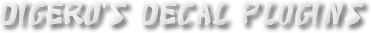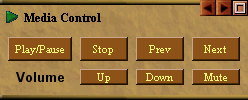|
Welcome!
|
|
|
|
|
Plugins
|
|
|
|
Requirements

|
|
|
|
|
Resources
|
|
|
|
|
Contact Me
|
|
|
|
|
PayPal
|

Donations Appreciated =)
|
|
|
Choose a Color!
|
Which color would you like the site to be?
|
|
|
|
Retired Plugins
|
|
|
|
|
 |
Media Control |
|
|
| Description |
Media Control allows you to control Windows Media Player (and others)
from within AC. It provides functionality similar to multimedia keyboards, with
buttons for Play/Pause, Stop, Fwd, Bkwd, and Volume. It doesn't actually interface
with the player, so it can't tell you what song is playing or let you edit a playlist.
Media Control has DHS support, so you can assign hotkeys to the various functions. |
|
| Download |
Current Version
Media Control v1.1.0.0
|
|
| Screenshots |
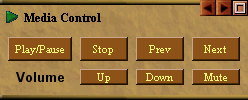 |
The Main Window
Pretty self-explanitory =) |
|
|
| Notes |
-
If you have Decal Hotkey System installed, you can set up hotkeys for the various
functions of Media Control.
-
Other Players: Add these to PlayerApps.ini in the Media Control folder. Only add the ones you plan to use.
- iTunes // iTunes
- {DA7CD0DE-1602-45e6-89A1-C2CA151E008E} // foobar2000
- PlayerCanvas // Quintessential Player
More to come as they're requested.
-
You can add support for other media players in Media Control, provided that they
respond to Windows Messages for Play/Pause, etc. Adding a new media player is not
trivial. You need to find the player window's class name, then add that to
PlayerApps.ini in the Media Control folder. You can use a program like Spy++ to
find the class name. (I don't believe it's available for free -- it comes packaged
with Visual Studio).
Your best bet is to ask me to try to find the class name for another media player =)
|
|
| Known Bugs |
- There's a problem with the view icon that causes it to have a cyan background instead of transparent.
|
|
| Version History |
| Media Control v1.1.0.0 December 23, 2005 |
- Updated for Decal 3 Alpha
|
| Media Control v1.0.0.0 September 24, 2004 |
|
|
|
|
| Source Code |
Project Page on GoogleCode
I've moved the source code to a Subversion repository on GoogleCode, and put the
source under the MIT License.
See the project page for info on how to get the source code.
|
|