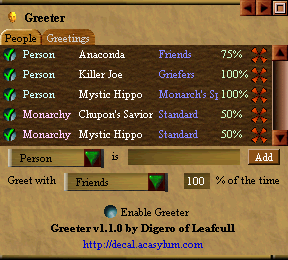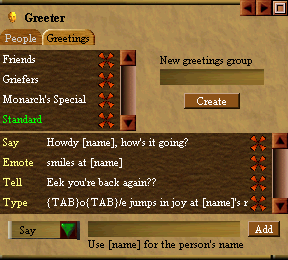|
Welcome!
|
|
|
|
|
Plugins
|
|
|
|
Requirements

|
|
|
|
|
Resources
|
|
|
|
|
Contact Me
|
|
|
|
|
PayPal
|

Donations Appreciated =)
|
|
|
Choose a Color!
|
Which color would you like the site to be?
|
|
|
|
Retired Plugins
|
|
|
|
|
 |
Greeter |
|
|
| Description |
Greeter was designed to make your bot friendly to people you know
who pass by!
You can direct your messages either to individual people or to any member of a
specific monarchy. It can say the message out loud, emote it, tell directly the
person, or do more advanced commands by pressing keys on the keyboard. |
|
 |
Retired Plugin |
|
| This plugin has been
retired, and won't be updated for the Throne of Destiny Expansion. This page is just
here for reference. |
|
| Download |
Be sure you also have installed all the Required Components on the left
Current Version
None
 Previous Versions Previous Versions
Jump to version history
|
|
| Screenshots |
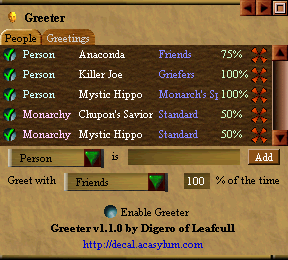 |
The People page
On this page you can add people or monarchies to be greeted. Choose a group of
greetings messages that you set up on the other tab and the percent of the time
that your bot will show a message from the group. |
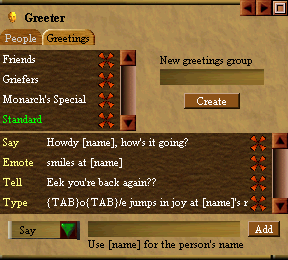 |
The Greetings page
On this page you can set up the groups of messages that will be used when your
bot greets people. Create a new group and add messages to it! If you want a
certain message to be used more than others in a group, just add it multiple
times.
See below for more information about message targets. |
|
|
| Notes |
-
In order to send messages to members of monarchies, Greeter must know the
monarch's GUID (unique number identifying every player ingame). If you're
adding your own monarchy, Greeter will know this information immediatly. For
other monarchies, you'll need to ID a member of the monarchy before Greeter can
begin greeting members of that monarchy.
-
Every option saves for all characters except whether Greeter is enabled, which
saves per character. It defaults to off the first time you log on with a
character.
-
There are 4 target types for messages you send:
-
Say: This will say the message to local chat, no matter what it is. So,
if your message is /e jumps in joy,
your bot will actually say "/e jumps in joy." Greeter will send the
message even if you're currently typing something in the chat bar.
-
Emote: This follows the same rules for Say. In addition, you don't need
to start with /e or :
to send the emote. If you want to perform an action like *cheer* you'll need to
use Type instead of Emote.
-
Tell: Again, you don't need to start the message with
/t [name], to send the tell.
-
Type: This is recommended for advanced users
only. With this option Greeter will actually type whatever message you tell it
to into the chat bar then press enter to send it. This is important if you want
to *cheer* or send a /command to AC or another plugin.
If you're currently typing in the char bar, Greeter will wait up to 15 seconds
for you to finish, or otherwise simply not send the greeting. If there's
anything in the chat bar when Greeter sends this message (such as if you hit
TAB to get out of chat mode), it will be erased.
If you want to get out of chat mode, put {TAB}
in your message, which will hit the Tab key.
If you go out of chat mode, you
must go back into chat mode at the end of the message. Greeter automatically
presses Enter at the end of your message, which will put you in chat mode and
leave you there if you're out of chat mode at the end of the message.
For example, if you want to actually press the o key to cheer, do something
like
{TAB}o{TAB}
for your message. You can even do multiline messages by adding
{ENTER}{ENTER}
between lines (one Enter to send the current message and one more to get back
in chat mode). You can also do keyboard commands such as Shift+Esc to log off.
Use + before a letter to press Shift, ^ for Ctrl, and % for Alt. So Shift+Esc
would be
+{ESC}
You can add delays in your message if you want to have a multiline message
that's not all typed at once, or if you want to *kneel* for a few seconds
before getting up, etc. To add a delay into your message, put
[delay=milliseconds]
where you want the delay to be. For instance, if you want to *atoyot* for 5
seconds, you message might look like
*atoyot*{ENTER}[delay=5000]y{TAB}
(note the y after the delay to get out of the *atoyot* state). Here's an
example of using delay with a multiline message: /t [name],
Hey it's you! I thought we got rid of you!{ENTER}[delay=2000]{ENTER}/rt Just
kidding ;-)
In order to prevent you from interfering with a message that has delays (such
as pressing Enter and exiting chat mode), Greeter will prevent any input from
the keyboard or mouse while a message is delayed. So be careful if you put a
long delay in a message, you won't be able to do anything during the delay ;-).
Greeter will warn you if a message has over 10s worth of delays.
For more information about what you can do with this command, see
MSDN's documentation on the SendKeys statement. Remember that Greeter
surrounds your message with
{ENTER}
on either side to go into chat mode at the beginning and to send the message at
the end.
-
Since the Type greeting target gives you the ability to log off or send tells
to other characters, Greeter cannot be used to react to the presence of +Envoys
or +Admins.
|
|
| Known Bugs |
-
AC may crash if you remove all greetings groups, then add a group, then remove
it again, then go to the People tab. It seems to be fairly reproducible on my
system, but I'm not sure how to resolve it, so just be forewarned not to do
that ;)
|
|
| Version History |
| Greeter v1.2.3 March 20, 2004 |
- Fixed a problem in NetEcho that could cause a (harmless) error message when someone
sent you an @tell while running Bandit Chat.
|
| Greeter v1.2.1 March 12, 2004 |
- Added [delay=milliseconds] for messages that are Typed.
- Fixed the bug that was preventing Greeter from responding to PKs. Greeter
should now work in Darktide.
|
| Greeter v1.1.0 March 9, 2004 |
|
|
|
|
| Source Code |
Greeter Source v1.2.1
Greeter Source v1.1.0
Source code is available to aid aspiring plugin writers
in getting started. If you plan to use large portions of my source in your own
plugin, please contact me first.
|
|

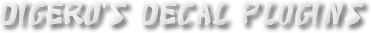
 Previous Versions
Previous Versions