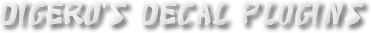|
AC Icon Browser |
|
|
| Description |
AC Icon Browser lets you quickly browse and export the icons available in AC's
client_portal.dat file, for use in plugins. I got annoyed with the .dat file browsers available
and decided to make one that let you view many icons quickly. I created a new UI on top of Ascus's
AC View
 .dat file loader. A great deal of the credit for this app goes to Ascus for writing the .dat file
loading code.
.dat file loader. A great deal of the credit for this app goes to Ascus for writing the .dat file
loading code. |
|
| Download |
Requires the .NET Framework 2.0
Current Version
AC Icon Browser v1.0
|
|
| Screenshots |
 |
The main window
Displays the AC Icons in a resizable explorer-like grid layout. |
 |
Export options
Allows you to export all or some of the images in the portal.dat file. |
|
|
| Notes |
-
AC Icon Browser prefetches the icon images in a lower priority background
thread to speed up scrolling. If you want to turn this off, you can
disable it from the View menu. Settings are persistent.
-
Right click on an icon to quickly copy its ID.
|
|
| Known Bugs |
|
None. Use one of the methods on the left to contact me if you find one.
|
|
| Version History |
| AC Icon Browser v1.0 December 12, 2005 |
|
|
|
|
| Source Code |
Project Page on GoogleCode
I've moved the source code to a Subversion repository on GoogleCode, and put the
source under the MIT License.
See the project page for info on how to get the source code.
|