|
Welcome!
|
|
|
|
|
Plugins
|
|
|
|
Requirements

|
|
|
|
|
Resources
|
|
|
|
|
Contact Me
|
|
|
|
|
PayPal
|

Donations Appreciated =)
|
|
|
Choose a Color!
|
Which color would you like the site to be?
|
|
|
|
Retired Plugins
|
|
|
|
|
 |
Quest Timer |
|
|
| Description |
Quest Timer keeps track of quests you've completed. It will
automatically start quest timers based on triggers you can download or define
yourself.
You can store your quests online and access them from any computer you play AC
on, or see your timers out-of-game. Quest Timer will also download new quests
as they are submitted to my site, to keep you up to date with the latest quest
timers! |
|
| Download |
Current Version
Quest Timer v2.4.2 Alpha
See your quest timers online
|
|
| Screenshots |

|
< Click on a tab for more information about that tab
|
 Show info about the File Importer for version 2.0 Show info about the File Importer for version 2.0
|
|
| Notes |
- Since all characters share the same quest file, when you delete a quest with one character,
it will be deleted for all other characters, and any timer info and notes will be lost
- You can use the wildcards * ? # to match arbitrary letters/numbers, and the pipe
| as an "OR" for matching multiple different names.
| * | matches zero or more of any letter or number |
| ? | matches exactly one letter or number |
| # | matches any single digit (0-9) |
| | | is used to separate different complete names
and match any one of them (donít put spaces between the name and the pipe) |
For example, *Gem of Enlightenment|*Gem of Forgetfulness will match any of the
gems in the Skill Change Quest; however, *Gem of Enlightenment|Forgetfulness
will not.
- Quest Timer supports the ability to merge quest definitions from other people
with yours. For example, you can download all of the quests in this site's quest
database as a merge file.
When you get a merge file, save it in the Quest Timer folder and name it
merge_quests.xml. Next time you log in, Quest Timer will
instruct you how to merge it.
If when merging quests, you have multiple copies of the same quest with different names,
you can either delete the new ones or use the Converter program (outside AC) to move your
timers under the new quest name and delete the old one.
- In order to improve performance, I recommend that you don't simply add all of the quests
that are available on the Internet tab. There are over 300 quests available for download,
but I recommend you look through the list and choose the ones you plan to use. If you
ever decide you want a quest later, it'll still be there on the Internet tab. When you
delete a quest that you had added from the Internet tab, it'll reappear there so you can
add it back later if you choose.
- If you want a quest timer to only be triggered if you pick up an item from a specific corpse
or chest, enter the item's name for 'Pickup' and the corpse or chest name (including 'Corpse
of' for corpses) for 'Chest/Corpse.' The timer will only be started if you pick up that item
while the corpse or chest is open. This is useful for a quest where the item you loot is droppable
(instead of setting the "droppable" flag, which doesn't work very well).
- You may want to upload your quests to additional sites -- for instance, you use my site to
store your file, but your clan's site to see the timer info. To do this, open the settings.xml
file and follow the instructions in the comment under
<AdditionalUploadURLs>
- To specify a different site to handle downloading or submitting new quests, change the
QuestDatabaseURL field in settings.xml
- See the Dev Info for information about how to upload
quests to your own site.
|
|
| Version History |
| Quest Timer v2.4.2 Alpha December 15, 2005 |
- Updated to work with Decal 3 Alpha 5b (v2.9.3.2).
|
| Quest Timer v2.4.1 Alpha November 9, 2005 |
- Updated to work with Decal 3 Alpha 4 (v2.9.2.0).
- Made many backend changes to quest triggering. Please report any
quests that donít trigger properly.
- Made a slight change to how quests are triggered for quests that
require picking up an item from a specific chest corpse. Previously,
the quest was triggered if you picked up the item within 10 seconds
of opening the chest/corpse. Now, Quest Timer does a more direct check
that the chest/corpse is currently opened when you pick up the item.
Most users should not notice a difference.
- Fixed a bug in the /say command for notes, where the text would go to
the active chat channel rather than local chat.
|
| Quest Timer v2.4.0 Alpha October 19, 2005 |
- Updated to work with Decal3 and Throne of Destiny.
|
| Quest Timer v2.3.3 April 18, 2005 |
- Quest Timer can now upload your timer info to Treestats, and display your quest timers on your character's Treestats page.
- Fixed timer expiration messages -- if a timer expires more than once without you logging out, it now shows the expiration message each time.
- If your computer changes DST or Timezone settings, Quest Timer will compensate, rather than having the timers expire early or late.
|
| Quest Timer v2.3.2 January 8, 2005 |
- You can now view all of your characters' timers at once on the Other Characters tab.
- Fixed a bug where it wouldn't upload when you add/remove a note, if you had auto
uploading enabled.
- Fixed a bug with the "Only upload if your file is newer" setting.
|
| Quest Timer v2.3.1 January 6, 2005 |
- When uploading quests, Quest Timer can alert you if the quest data for
characters other than the current one doesn't match what's currently on the
server. If the data doesn't match, the server can also merge its data for the
other characters with the data you just uploaded for the current character.
- Quest Timer can make sure that a newer file hasn't been uploaded to the server
(from another computer) when uploading quests.
- Quest Timer can save backups of your quests file when you download one from
the server.
- Made it easier to find quests on the Internet > Available Quests tab.
- Moved internet settings to a tab under the Internet tab.
- Fixed checking of "Watch for other clients modifying the Quest file" setting
while saving quests file.
- The submitquests server script has changed significantly. If you run a server
that accepts quests file uploads, check out the
Dev Info.
|
| Quest Timer v2.3.0 November 29, 2004 |
- /tell's can now be used as triggers
- Option to automatically set quests that were completed more than X days ago
to 'Not Completed'
- You can Ctrl+Click on 'Time Up' on the Quests list to clear the timer for
that quest (set it to 'Not Completed')
- Changed the 30 second delay in uploading quests to 5 seconds.
|
| Quest Timer v2.2.2 August 15, 2004 |
- Fixed a bug that could cause a trigger not to be started if you already had
another copy of the item in your inventory (the Skill Sellback quest timer
now works properly).
- New quests on the Internet tab are green again.
- Quest timers should start if an item is placed directly into a side pack.
- Fixed a few more minor bugs with downloading quests.
|
| Quest Timer v2.2.1 June 21, 2004 |
- Fixes the Type mismatch errors for people using Imp Filter
v2.8.0.14, or the unpatched v2.9.0.2
|
| Quest Timer v2.2.0 June 19, 2004 |
- New type of trigger - item picked up within 60 seconds of opening a certain
corpse. To use it, specify both the item name and corpse or chest name
- Submit quests to the site directly from the plugin
- View the quest timer information for other characters while ingame
- Can now see "Updated" quests in yellow on the Internet / Available Quests tab (they
were previously hidden completely on that tab)
- Option to not display "Time Up" messages when quests expire or at login
- Option to disable Quest Timer from checking if the Quests XML was modified
by dual logging
- You can upload quests to more than one site (see Notes for more info)
- The plugin no longer requires a password for uploading/downloading -- it's
handled by the server.
- Character GUIDs are stored in the Quests XML (for servers that need it)
- Dates saved in the ISO 8601 (universal) format in the Quests XML
(year-month-day hour:minute:second)
- New fields sent with web requests: comma-delimited list of characters, current
character's GUID, time zone offset (e.g. -0500)
- Quests can now have more than one trigger method
- Removed the Download Quests URL edit box from the settings tab -- if you want
to change this URL, change the QuestDatabaseURL field in settings.xml
|
| Quest Timer v2.1.0 April 27, 2004 |
- Download new quest definitions as they are added to my site (or any site you choose).
- Upload/Download your quests to my site (or any site you choose).
- Online Version checking -- get alerted when there's a new version available.
- Quest Notes! Keep track of coords, tips, directions, and more.
- You now need to hold down CTRL while deleting quests/notes to prevent accidental deletion.
- The ingame UI is slightly wider to accomidate longer quest names.
- Deleting a quest no longer brings you back to the top of the quest list (for easier deleting multiple quests).
- Fixed a bug where quest timers might get started by just moving items in your pack after merging a file.
- Items on hooks should no longer trigger quest timers.
|
| Quest Timer v2.0.1 April 19, 2004 |
- Dates should now save/load correctly for those using Euro formats.
- Fixed a bug that could cause quest timers for quests that used wildcards
to reset when moving items around in your pack.
- Chat commands now actually work.
|
| Quest Timer v2.0.0 Beta April 13, 2004 |
- All characters now share the same quest file and quest definitions.
- You can now use wildcards * ? # to match arbitrary letters, and
the pipe | as an "OR" for matching multiple different names.
- Switched from hand-written date handling to Visual Basic's built in date handling. This
is more robust, and should be locale-aware (i.e. no more Euro version necessary). The timers
should also no longer be one hour off during DST.
- Changed the quest file format. Using the included file converter is required if you want to
keep your old quest list.
- Some more stuff
|
|
|
| Source Code |
Project Page on GoogleCode
I've moved the source code to a Subversion repository on GoogleCode, and put the
source under the MIT License.
See the project page for info on how to get the source code.
|
|

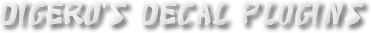
 Show info about the File Importer for version 2.0
Show info about the File Importer for version 2.0